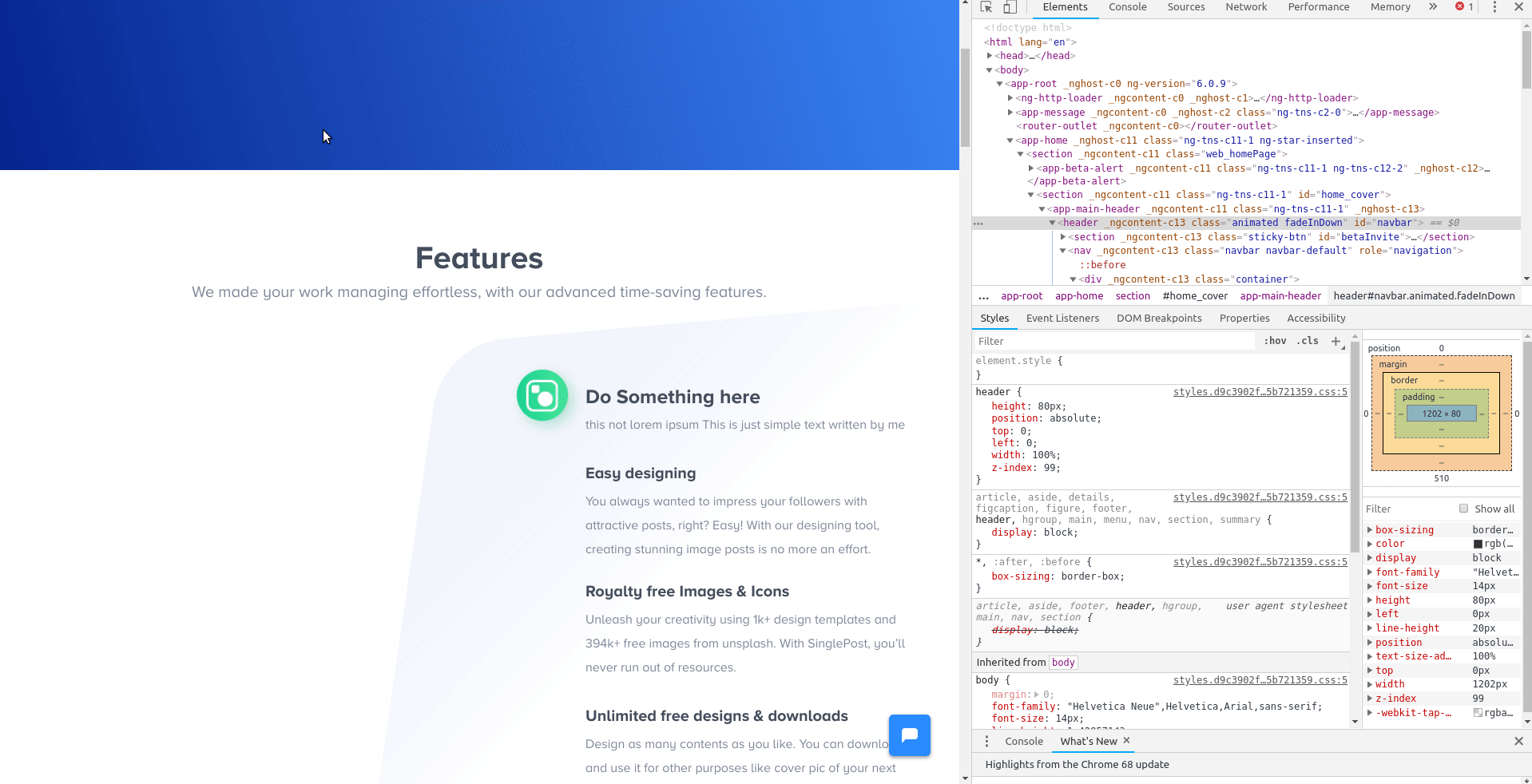This article will help you to make header component sticky on scrolling on another component.
Let's consider situation where you have an Angular 6 application with 2 components other than root component
- Header component
- Home component
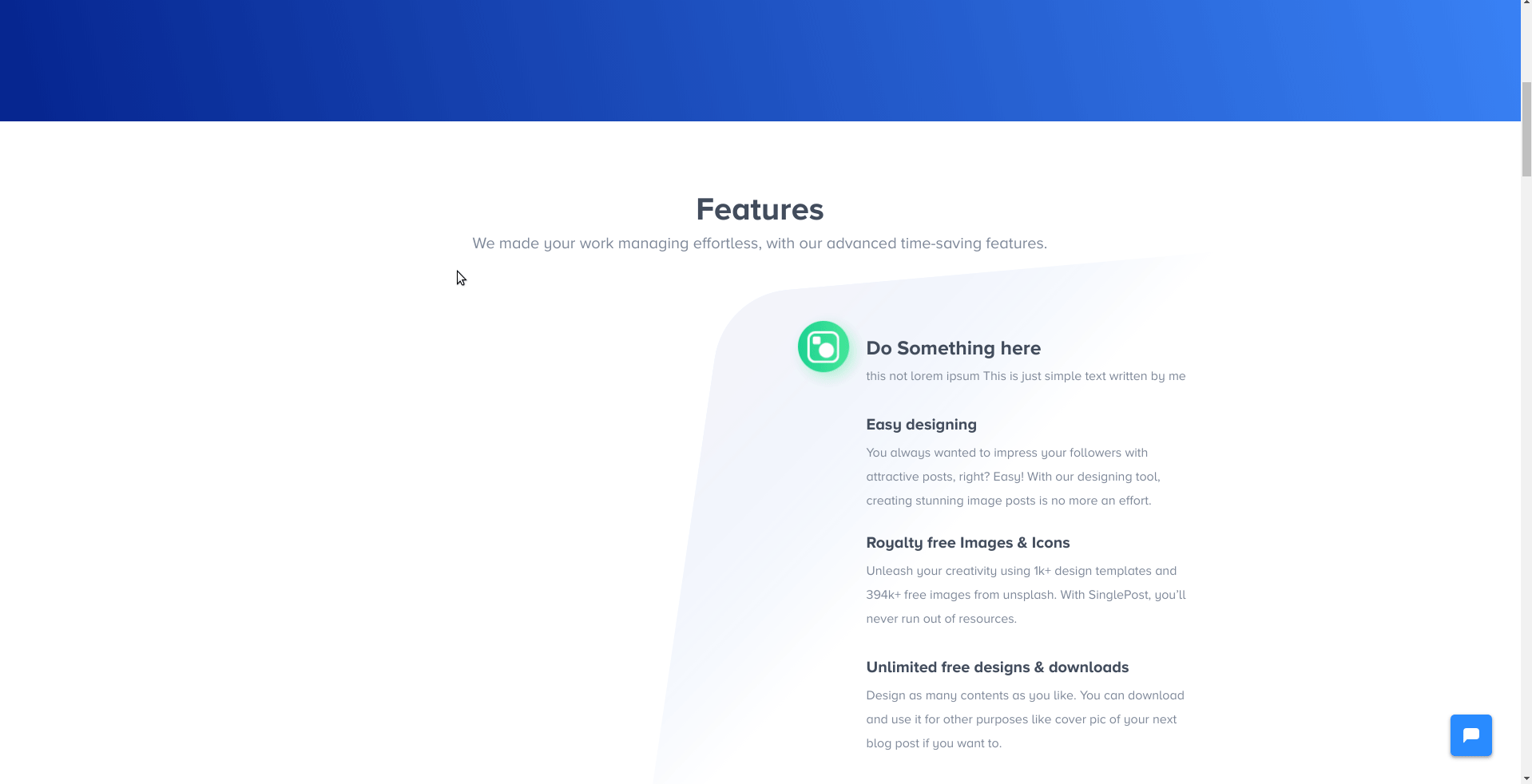
In order to make the Header component sticky while scrolling on Home Component what we need to do is add a new class (some class name) , here in my case it is sticky
Css class
.sticky {
background: #fff;
box-shadow: 0 3px 12px 0 rgba(0,0,0,.08);
position: fixed;
top: 0;
height: 120px;
width: 100%;
}
First we need to give an id attribute to the header component so we can identify which element we to add the class sticky . Here i am giving it an id navbar
header.component.html
<header class="animated fadeInDown" id="navbar">
<!-- other html code -->
</header>
Now go to the Home Component and write a function to handle the scroll event
home.component.ts
import { Component, OnInit, HostListener, Inject } from '@angular/core';
import { trigger, state, transition, style, animate } from '@angular/animations';
import { DOCUMENT } from '@angular/common';
@Component({
selector: 'app-home',
templateUrl: './home.component.html',
styleUrls: ['./home.component.scss'],
animations:[
trigger('fade',
[
state('void', style({ opacity : 0})),
transition(':enter',[ animate(300)]),
transition(':leave',[ animate(500)]),
]
)]
})
export class HomeComponent implements OnInit {
constructor(@Inject(DOCUMENT) document) { }
ngOnInit() { }
@HostListener('window:scroll', ['$event'])
onWindowScroll(e) {
if (window.pageYOffset > 550) {
let element = document.getElementById('navbar');
element.classList.add('sticky');
} else {
let element = document.getElementById('navbar');
element.classList.remove('sticky');
}
}
}
Next we need to add the scroll event in the Home Component to trigger the onWindowScroll function on scroll event
home.component.html
<section class="web_homePage" (scroll)="onWindowScroll($event);">
<!-- rest of the html code goes here -->
</section>
Now you can see that a new class is added / removed to the element with id navbar on scrolling on the Home component